Rapid Breach Response
This content pack enables security teams to quickly evaluate cyber attack risk using dedicated playbooks for each scenario, such as Hafnium - Exchange 0-day Exploits, SolarStorm, and PrintNightmare.
Pack Requirements#
You must install and configure the Core Rest API before you start using this pack.
Core REST API Integration#
The IR Tracking dynamic section is built using the server Rest API and is vital for layout functionality. The scripts require that you install the Core REST API integration and configure an integration instance.
- In Cortex XSOAR, go to Settings > INTEGRATIONS > API Keys.
- Click Get Your Key, enter a name for the API key, and click Generate Key.
- (IMPORTANT) Copy and save the API key, you will not be able to access it again.
- Go to Settings > INTEGRATIONS > Servers & Services and search for Core REST API.
Note:
In multi-tenant environments the Core REST API integration should be configured at the parent level and propagated down to the child. - Click Add instance and enter the required information.
- A meaningful name for the integration instance
- The Core Server URL
- The API key you generated
- Click Test to make sure that that server and API key are reachable and valid.
- Click Save & exit.
Introduction#
The Rapid Breach Response pack is designed to provide organizations with a comprehensive, automated solution for addressing security incidents swiftly and efficiently. This article outlines the goals, components, and usage instructions for the Rapid Breach Response pack and its related packs, ensuring that users can maximize the benefits of these powerful tools.
Technical Details & Usage#
The pack includes a variety of components such as layouts, scripts, and incident fields, each designed to streamline and enhance the breach response process of our rapid response dependent packs. For every new pack we release as part of the Rapid Breach Response program, there will be an updated release notes shown in the main pack.
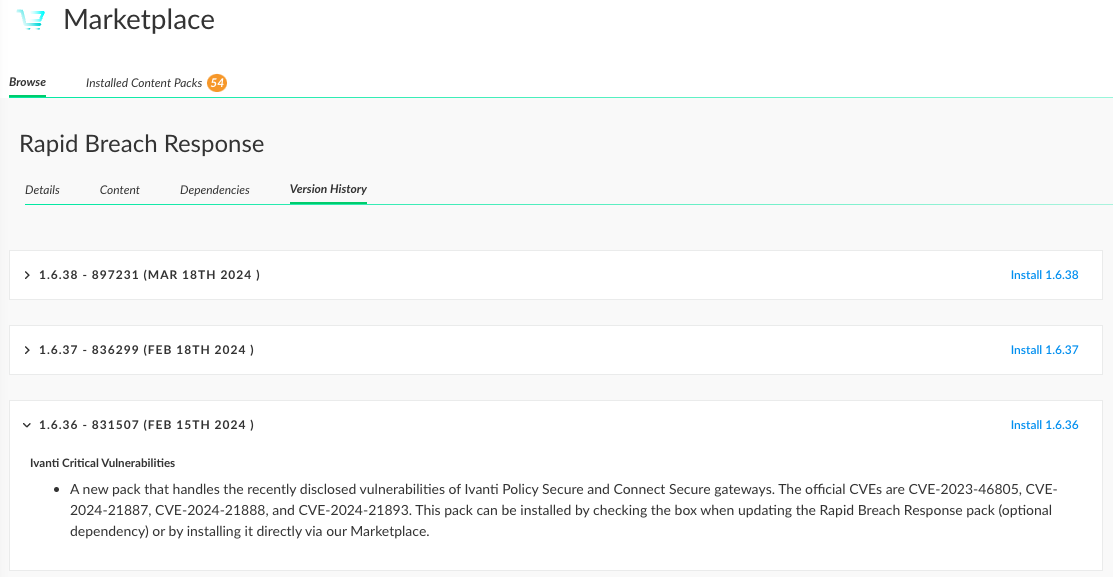
To ensure a seamless experience, follow these steps for installing and using the Rapid Breach Response pack and its related packs:
- Initial Installation via Cortex XSOAR/XSIAM Marketplaces:
- Access the Rapid Breach Response pack in Cortex XSOAR/XSIAM Marketplace.
- Click "Install" and follow the on-screen instructions.
- Updating the Pack:
- An update will appear in Marketplace if a new/modified Rapid Breach Response playbook or component is introduced.
- Regularly check for updates to ensure that you are leveraging the latest features and improvements.
- Using a new Rapid Breach Response related pack:
- Install the new pack introduced in the Rapid Breach Response pack release notes.
- Prerequisites:
- Verify that the playbook inputs are defined
- Verify that all needed integrations are configured properly
- Create a new incident with the following arguments:
- Pick an informative name
- Select the ‘Rapid Breach Response’ as the incident type
- Select the new pack’s playbook as the default playbook
Goals of the Rapid Breach Response Pack#
In today's rapidly evolving cybersecurity landscape, timely and effective response to breaches is crucial. The Rapid Breach Response pack is designed to meet these needs, offering several key benefits that make it an essential tool for any security team:
- Proactive and Prepared Response:
- Be proactive with high-profile threats and maintain readiness for high-severity incidents with our predefined response protocols. This approach ensures rapid and effective action during critical security events, minimizing potential damage.
- Enhanced Efficiency and Accuracy:
- Utilize our pack's predefined query wrappers and atomic actions to optimize tool execution, enhancing both the efficiency and accuracy of your security operations. This streamlined process reduces the risk of errors and speeds up response times.
- Comprehensive Threat Management:
- Our automated response capabilities allow for quick threat assessments and continuous monitoring, ensuring that no critical alerts are overlooked and that all threat intelligence is up-to-date. This ongoing vigilance helps in swiftly communicating potential impacts to stakeholders and adjusting defenses against evolving threats.
Components of the Rapid Breach Response Pack#
Layout#
The Rapid Breach Response layout has 3 main tabs:
- Incident Info
- IR Procedures
- Hunting Results
Incident Info#
The Incident Info tab provides the analyst with all the relevant information to understand the characteristics and scope of the attack:
- Case details
- The number of indicators collected
- Playbook description
- The indicators with a section for each type (File, IP, Domain, URL, and CVE)
- Signatures files:
- Yara
- Sigma
- The links the indicators were fetched from
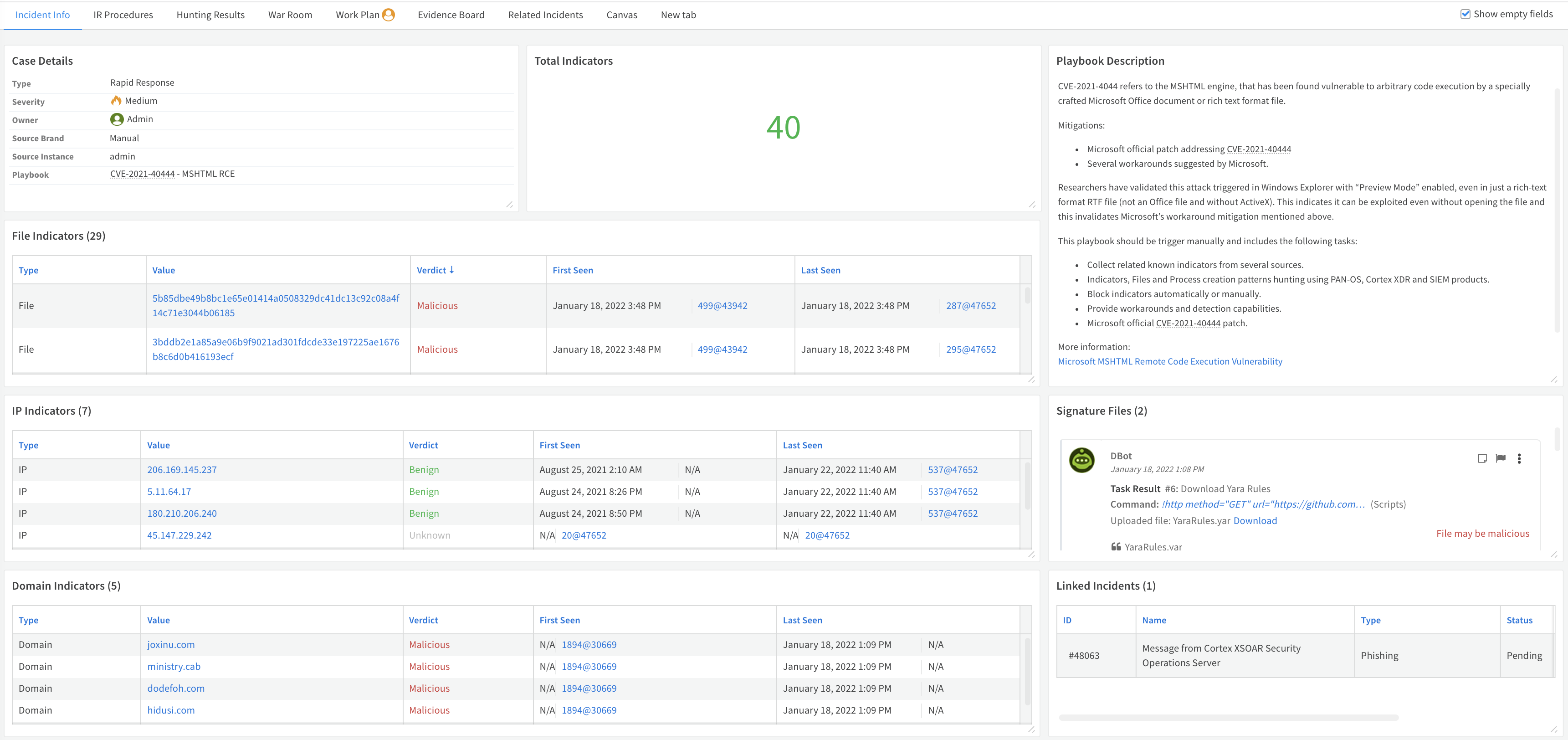
IR Procedures#
The IR Procedures tab tracks all the incident response tasks available in the playbook. The layout consists of dynamic sections, including:
- The total number of tasks
- Remaining tasks
- Completed tasks
- IR Tracking - The main section where an analyst or a manager can view task name, status, completion time and a link to the relevant task to track the playbook execution. This section is built dynamically and takes every task (excluding skipped and conditional) available under the following playbook header names:
- Threat Hunting
- Mitigation
- Remediation
- Eradication
If the header is not used in the playbook or it doesn't have the required task type, the layout shows ‘No tasks found’.
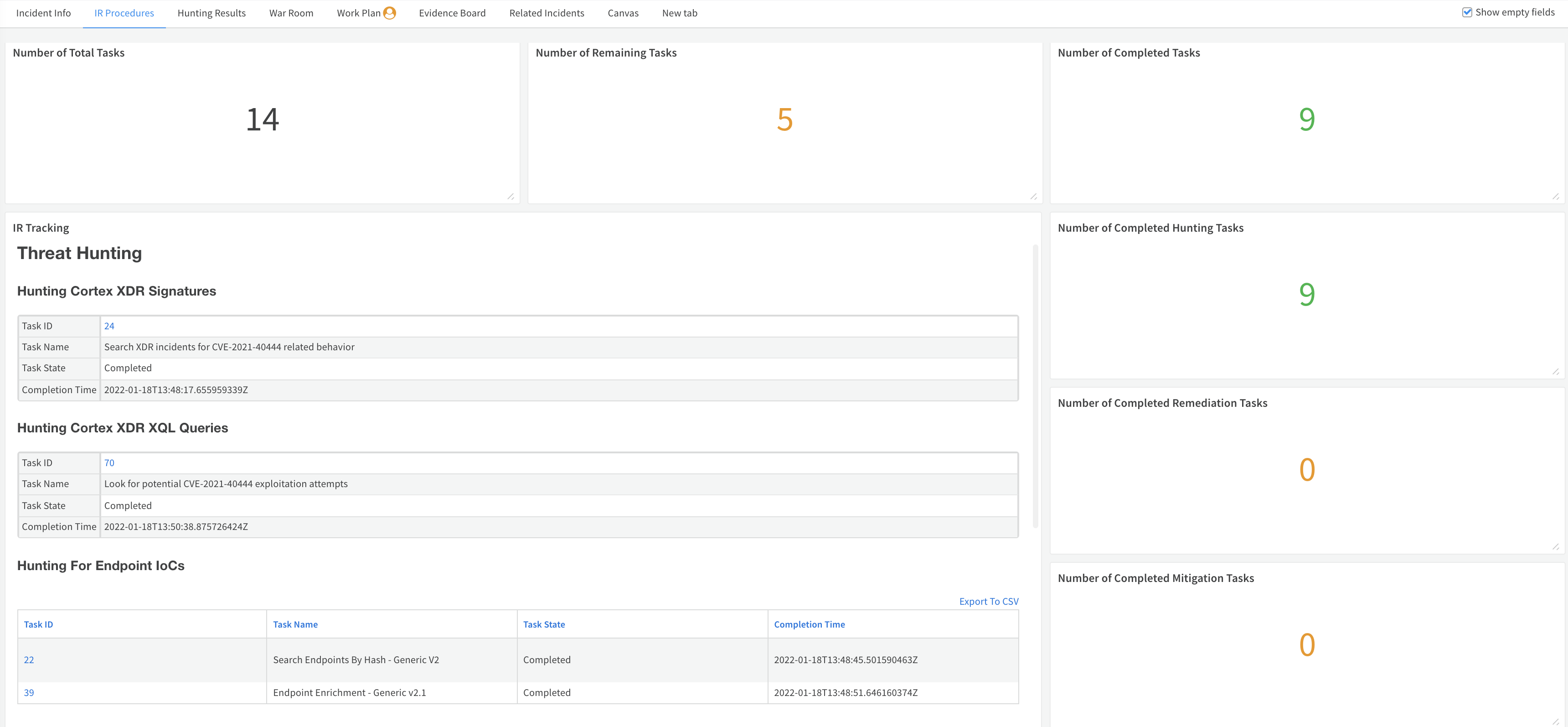
Hunting Results#
The Hunting Results tab has 3 sections which provide the analyst with:
- The raw results of the SIEM hunting if executed
- The raw results of Panorama and Cortex Data Lake
- Threat hunting results based on unified fields for PANW, Splunk, and QRadar
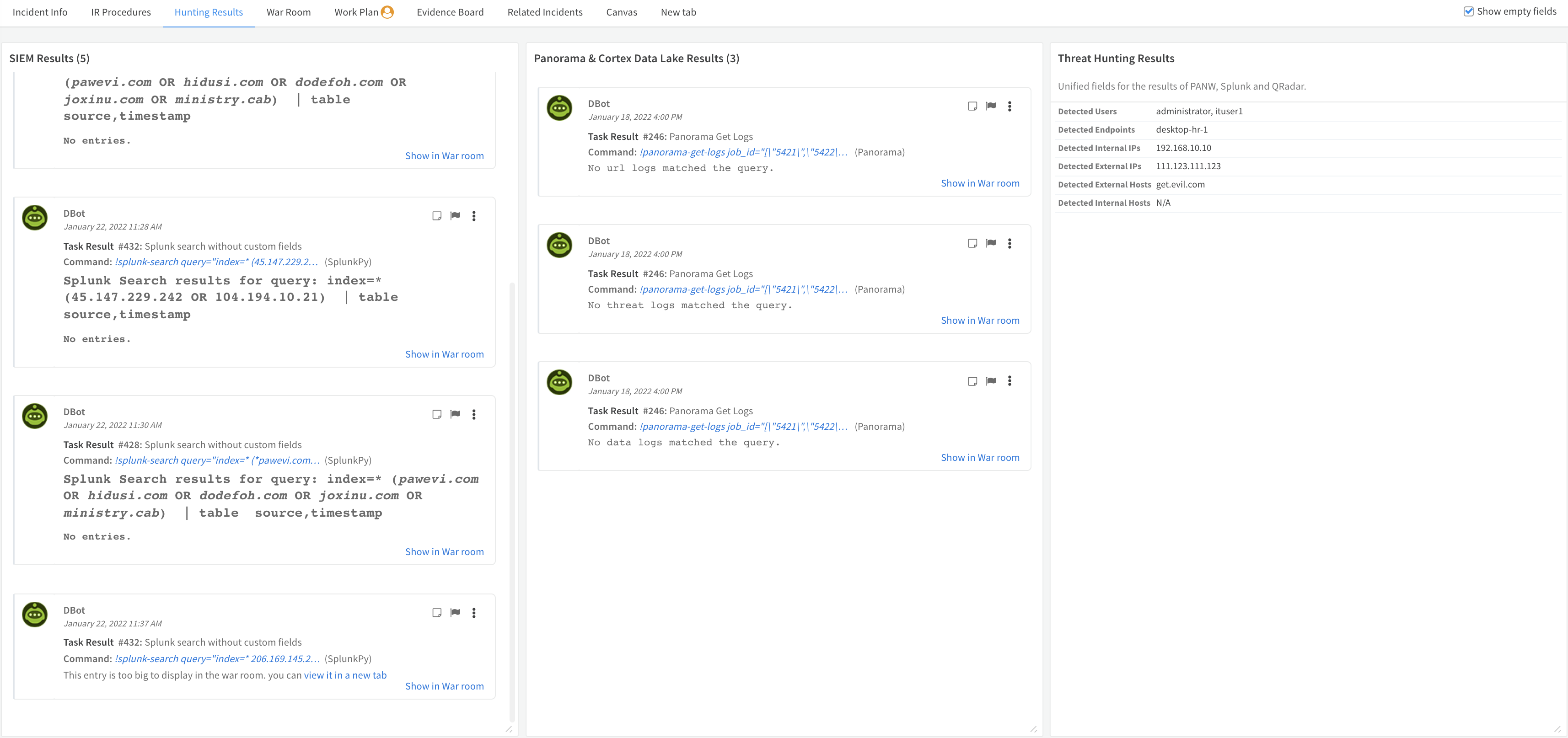
Automations - Dynamic Sections#
The pack includes scripts to enhance the visualization of incidents within the layout, ensuring that analysts have a clear and effective view of all relevant data.
The following new dynamic sections are available from Cortex XSOAR 6.0.0.
- RapidBreachResponse-RemainingTasksCount-Widget - Shows the updated number of remaining tasks.
- RapidBreachResponse-RemediationTasksCount-Widget - Shows the updated number of remediation tasks.
- RapidBreachResponse-CompletedTasksCount-Widget - Shows the updated number of completed tasks.
- RapidBreachResponse-MitigationTasksCount-Widget - Shows the updated number of mitigation tasks.
- RapidBreachResponse-TotalTasksCount-Widget - Shows the updated number of tasks to complete.
- RapidBreachResponse-HuntingTasksCount-Widget - Shows the updated number of hunting tasks.
- RapidBreachResponse-EradicationTasksCount-Widget - Shows the updated number of eradication tasks.
- RapidBreachResponse-TotalIndicatorCount-Widget - Shows the updated number of indicators found.
Playbooks#
Rapid Breach Response - Set Incident Info
This playbook presents the following information in the layout:
- The Playbook description - The playbook description should be provided also as an input for the layout processing and provided as an input to the Set RapidBreachResponse Incident Info sub-playbook.
- The Source of the indicators - The collected indicator sources are provided using the ParseHTMLIndicators script output.
- The Sum of Total Indicators collected - The total number of collected indicators. The input should take all indicators and use Unique and then Count transformers.
Incident Fields#
Custom incident fields are provided to capture specific information relevant to the breach response process, allowing for more detailed and organized incident data.
- Remaining Task Count
- Total Task Count
- Playbook Description
- Hunting Task Count
- Source Of Indicators
- Mitigation Task Count
- Completed Task Count
- Total Indicator Count
- Eradication Task Count
- Remediation Task Count
Incident Types#
Rapid Breach Response